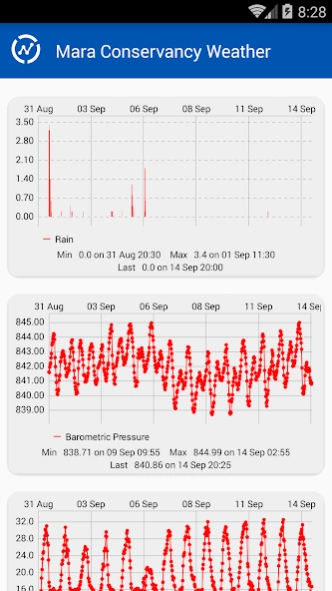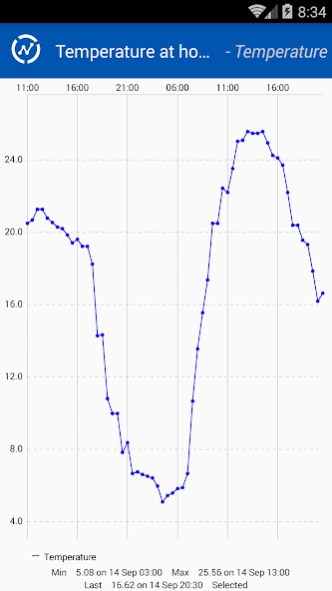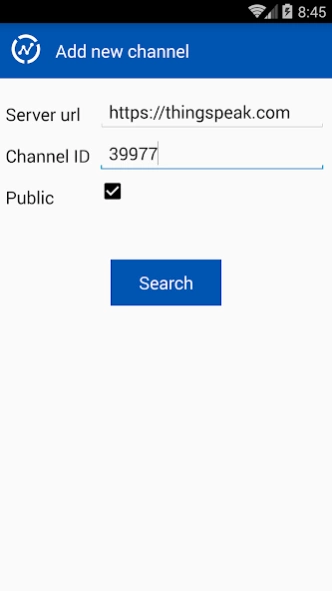ThingView - ThingSpeak viewer 2.6.6
Free Version
Publisher Description
ThingView - ThingSpeak viewer - Visualize your ThingSpeak channels in an easy way
ThingView enables you to visualize your ThingSpeak channels in an easy way, just enter the channel ID and you are ready to go.
For public channels the application will respect your windows settings: color, timescale, chart type and number of results. The current version supports line and column charts, the spline charts are displayed as line charts.
For private channels, the data will be displayed using the default settings, as there is no way to read the private windows settings with the api key only.
ThingSpeak is an open source "Internet of Things" platform to store and retrieve data from things using HTTP over internet. With ThingSpeak you can create sensor logging applications, location tracking applications, and a social network of things with status updates. For more info please visite https://thingspeak.com.
If you like ThingView and you find it useful, please make a positive review, on the contrary if you find an error contact us and we'll fix it in no time.
About ThingView - ThingSpeak viewer
ThingView - ThingSpeak viewer is a free app for Android published in the System Maintenance list of apps, part of System Utilities.
The company that develops ThingView - ThingSpeak viewer is cinetica-tech. The latest version released by its developer is 2.6.6.
To install ThingView - ThingSpeak viewer on your Android device, just click the green Continue To App button above to start the installation process. The app is listed on our website since 2023-08-27 and was downloaded 33 times. We have already checked if the download link is safe, however for your own protection we recommend that you scan the downloaded app with your antivirus. Your antivirus may detect the ThingView - ThingSpeak viewer as malware as malware if the download link to com.cinetica_tech.thingview is broken.
How to install ThingView - ThingSpeak viewer on your Android device:
- Click on the Continue To App button on our website. This will redirect you to Google Play.
- Once the ThingView - ThingSpeak viewer is shown in the Google Play listing of your Android device, you can start its download and installation. Tap on the Install button located below the search bar and to the right of the app icon.
- A pop-up window with the permissions required by ThingView - ThingSpeak viewer will be shown. Click on Accept to continue the process.
- ThingView - ThingSpeak viewer will be downloaded onto your device, displaying a progress. Once the download completes, the installation will start and you'll get a notification after the installation is finished.